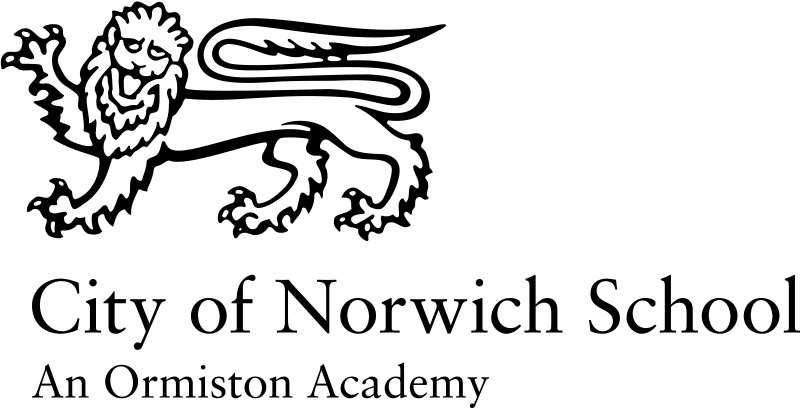 Free Microsoft Office
Free Microsoft Office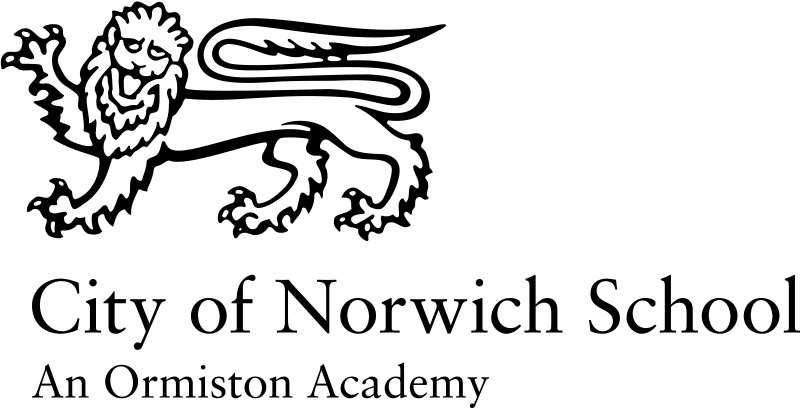 Free Microsoft Office
Free Microsoft OfficeMicrosoft Office includes Word, Excel, Access, PowerPoint, OneNote and Publisher.
Available for personal devices running Microsoft Windows, Mac OS, Android and iOS (iPads and iPhones).
Access to the applications is available for the duration of your work or studies at the City of Norwich School - An Ormiston Acadmey.
To download Office Applications from Office 365:
*To download an alternate version, click on 'Other installation options'.